Pay-less upgrade - how to make plan changes for your SaaS customers completely effortless
💼Business,✅Nozbe,⭐️Featured
When designing new pricing for Nozbe customers I outlined 5 rules and values that guided me throughout the process. The last, 5th one, was the concept of pay-less account change. Actually, this idea is not new to this particular pricing change. We’ve had it since the beginning of new Nozbe and now after a few years of having it, we’re doubling down on it as we believe it’s the most effortless way for SaaS (Software as a Service) customers to change their subscription. Here’s why and how it works in practice (with examples!):
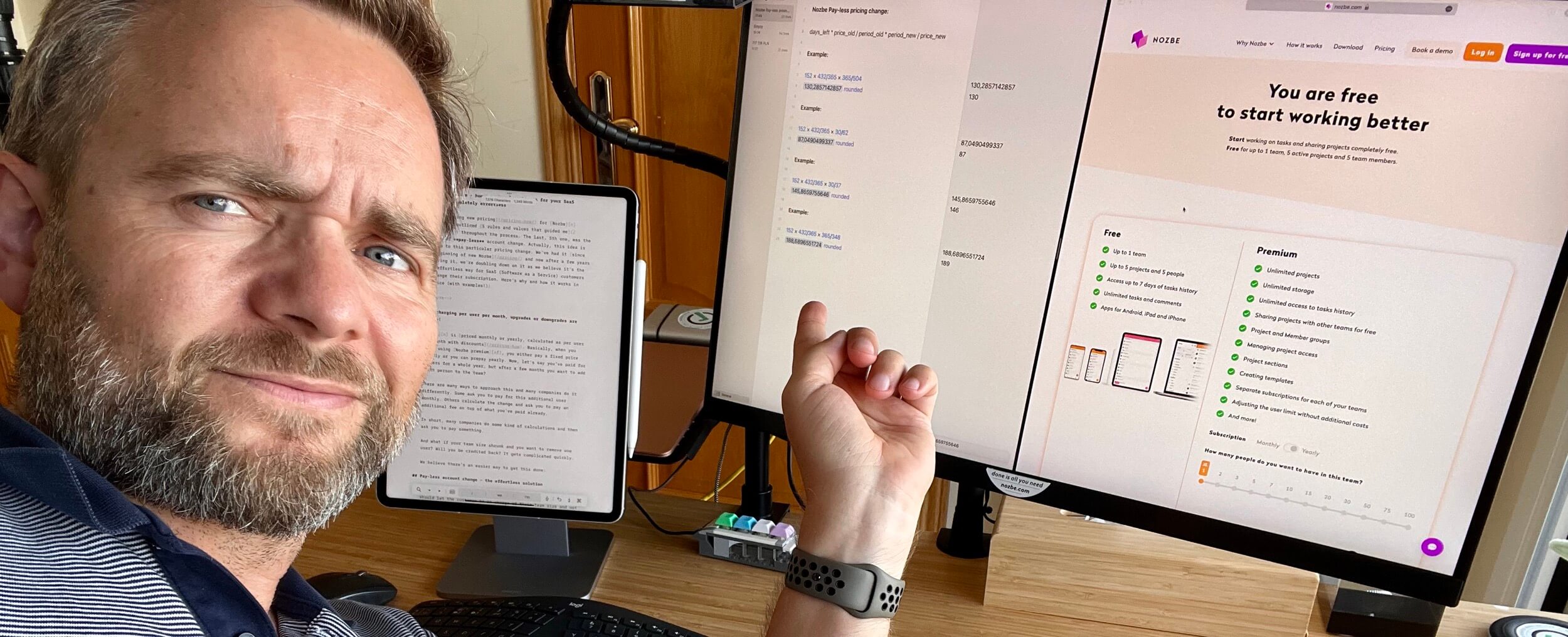
- When charging per user per month, upgrades or downgrades are tricky!
- Pay-less account change - the effortless solution
- Formula for pay-less account change
- Examples of pay-less account change in practice
- Additional ideas around the pay-less account change
- Our customer experiences so far with pay-less account change
- Nozbe pricing series concluded!
When charging per user per month, upgrades or downgrades are tricky!
Nozbe is priced monthly or yearly, calculated as per user per month with discounts. Basically, when you start using Nozbe premium, you either pay a fixed price monthly or you can prepay yearly. Now, let’s say you’ve paid for 3 users for a whole year, but after a few months you want to add a 4th person to the team?
There are many ways to approach this and many companies do it differently. Some ask you to pay for this additional user monthly. Others calculate the change and ask you to pay an additional fee on top of what you’ve paid already.
In short, many companies do some kind of calculations and then ask you to pay something.
And what if your team size shrunk and you want to remove one user? Will you be credited back? It gets complicated quickly.
We believe there’s an easier way to get this done:
Pay-less account change - the effortless solution
Team sizes change. Business requirements change. That’s why we should let the customer be in charge of their team size and not ask them to pay every time they want to change something. With pay-less account change, their plan adjusts to the new circumstances quickly without any additional payments needed.
Here’s the idea:
When customer changes the plan, we calculate the unused days on the old plan against the current pricing and calculate days available on the new plan. When the renewal time comes, the customer will be charged for the new plan.
So basically, if someone is on a 3-user plan and adds a 4th user, we calculate this and their renewal date will come sooner as the new plan is more expensive. If on the contrary they remove a user from the plan and switch to a 2-user plan, we will add the unused time and their renewal date will come later.
Formula for pay-less account change
This is the formula of the pay-less account change:
days_new = days_left * price_old/period_old * period_new/price_new
Where:
days_new- how many days until new renewal left after the account change.days_left- how many days were left for the customer on the old plan, before the changeprice_old- price for the old plan before the changeperiod_old- type of billing (monthly = 30 or yearly = 365) of the old planperiod_new- as above, but for the new planpeice_new- price for the new plan, after the change
Both price_old and price_new must be taken from the current active pricing for each of the plans.
Examples of pay-less account change in practice
Let’s assume that:
I have an account Premium 5 (yearly) valid until December 31, 2023 and it’s August 1, 2023 and I want to change to Premium 6 (yearly), what will the new renewal date be?
- How many days until my next renewal? From August 1 to December 31 it’s:
days_left= 152 days - I’m choosing Premium 6 yearly, so
price_new= $504 andperiod_new= 365 - I’m currently on Premium 5, so yearly
price_old= $432 andperiod_oldis 365 - Let’s apply the formula:
152 * 432/365 * 365/504 = 130 - My next renewal of Premium 6 yearly plan (at $504) will come in 130 days, so on December 9, 2023.
Same situation, but I’m upgrading from Premium 5 yearly to Premium 7 MONTHLY
days_leftis the same at 152 days- Price of Premium 7 monthly, so
price_new= $62 andperiod_new= 30 days. - I’m currently on Premium 5, so yearly
price_old= $432 andperiod_oldis 365 - Let’s apply the formula:
152 * 432/365 * 30/62 = 87 - My next renewal of Premium 7 monthly plan (at $62) will come in 87 days, so on October 27, 2023.
Same situation, but I’m downgrading from Premium 5 yearly to Premium 4 MONTHLY
days_leftis the same at 152 days- Price of Premium 4 monthly, so
price_new= $37 andperiod_new= 30 days. - I’m currently on Premium 5, so yearly
price_old= $432 andperiod_oldis 365 - Let’s apply the formula:
152 * 432/365 * 30/37 = 146 - My next renewal of Premium 4 monthly plan (at $37) will come in 146 days, so on December 25, 2023.
Now, how come will the renewal NOT be moved to the future in this example, even though I downgraded the plan? It’s because we’re applying 20% extra savings to yearly plans, so switching from yearly to monthly removes the 20% savings. If you continue on yearly plan though, you’ll get additional days:
Same situation, but I’m downgrading from Premium 5 yearly to Premium 4 YEARLY
days_leftis the same at 152 days- Price of Premium 4 monthly, so
price_new= $348 andperiod_new= 365 days. - I’m currently on Premium 5, so yearly
price_old= $432 andperiod_oldis 365 - Let’s apply the formula:
152 * 432/365 * 365/348 = 189 - My next renewal of Premium 4 yearly plan (at $348) will come in 189 days, so on February 6, 2024.
Transparent. Straightforward. Fair and square.
Additional ideas around the pay-less account change
There are several things to note as we’ve introduced this system of pay-less account change:
- The proper calculation of the formula is important as it prevents the user from tricking the system. In the above example I simplified the process by using
days_leftbut under the hood we operate on time stamps (as intime_left) to make sure that in most cases if people upgrade and downgrade on the same day, they usually end up with the same renewal date. - For customer convenience and reduced friction we’ve introduced an automatic upgrade system so when they add a new user to Nozbe we automatically upgrade them to a higher plan and communicate it to them by a message: You’ve added a new user so we’ve upgraded you to Plan X and now your new renewal date is THIS. We also send them an email confirming the change just to be no the safe side.
- To prevent constant plan switching, we don’t do it automatically for downgrades. If the customer removes a user from their Nozbe plan, we keep them on their current plan and let them add another user without switching plans. At any time the customer can always go to their account settings and consciously downgrade to a smaller plan if they want to.
Our customer experiences so far with pay-less account change
It took some getting used to but now our customers love the new system. Especially with bigger teams, the admins can now add more people without worrying that every time a change happens, they have to pull out their credit card and generate new invoice.
Ultimately I believe this system of pay-less account change is very transparent, convenient and reduces the barrier of entry.
Especially when companies start using Nozbe I tell them to first start with the most essential number of users from their team and get a yearly plan for that and then over time keep adding and onboarding new users.
Nozbe pricing series concluded!
This post is the last in the series of posts I did about the pricing change:
- WHY? Nozbe pricing changes - how to raise prices, reward long-time customers and bet on the future
- HOW? 5 principles for designing a pricing scheme for SaaS companies - how to charge per user with savings and fairness in mind
- REACTION? 3 compliments my customers gave me this past week: worth, investment and understanding
I hope you enjoyed them and they were helpful for you whether you’re a Nozbe customer or a fellow business owner.